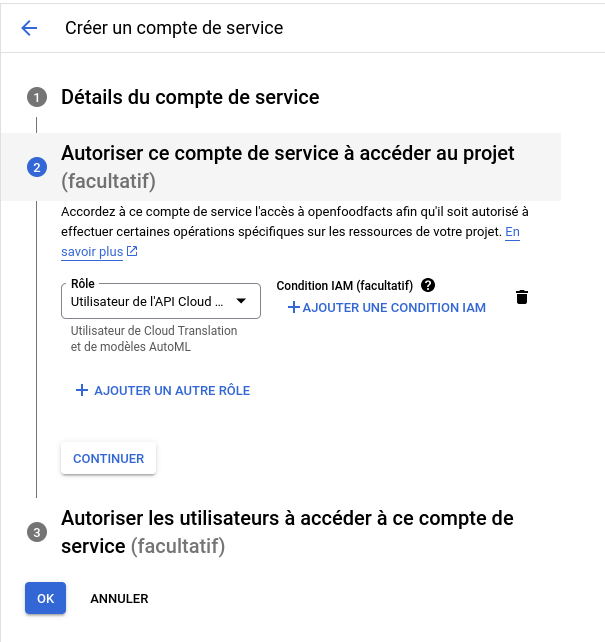2024-02-13 Chatwoot translation#
Adding translation to chatwoot.
See https://www.chatwoot.com/docs/product/features/google-translate/
Configure a google account#
Following https://cloud.google.com/translate/docs/setup
I wanted to create a specific project in Google Cloud Platform but I'm not able to link it to the invoice account that we use for robotoff. We have two project using this account. I will add my API key to openfoodfacts (under no organization).
First Activate translation API:
- From project home page
- API and services --> Activated API and services --> + activate API and services button
- search translation
- choose cloud translation API
- activate
(in my case it was already activated !)
Create identifier:
- From project home page
- API and services --> Identifier
- click create identifiers / Service account
- Add a sensible name and description to the account (here chatwoot translation)
-
Enable it to access to google translation as a user
- and create
- then go to this account,
- go to keys tab and add a key, json
- it creates a key and a json file is downloaded
Configure Chatwoot#
Go in parameters / applications / configure Google Translate
- Paste project ID (you get it in google cloud console, on project home page)
- Paste the content of the JSON file uploaded as key was created in google cloud