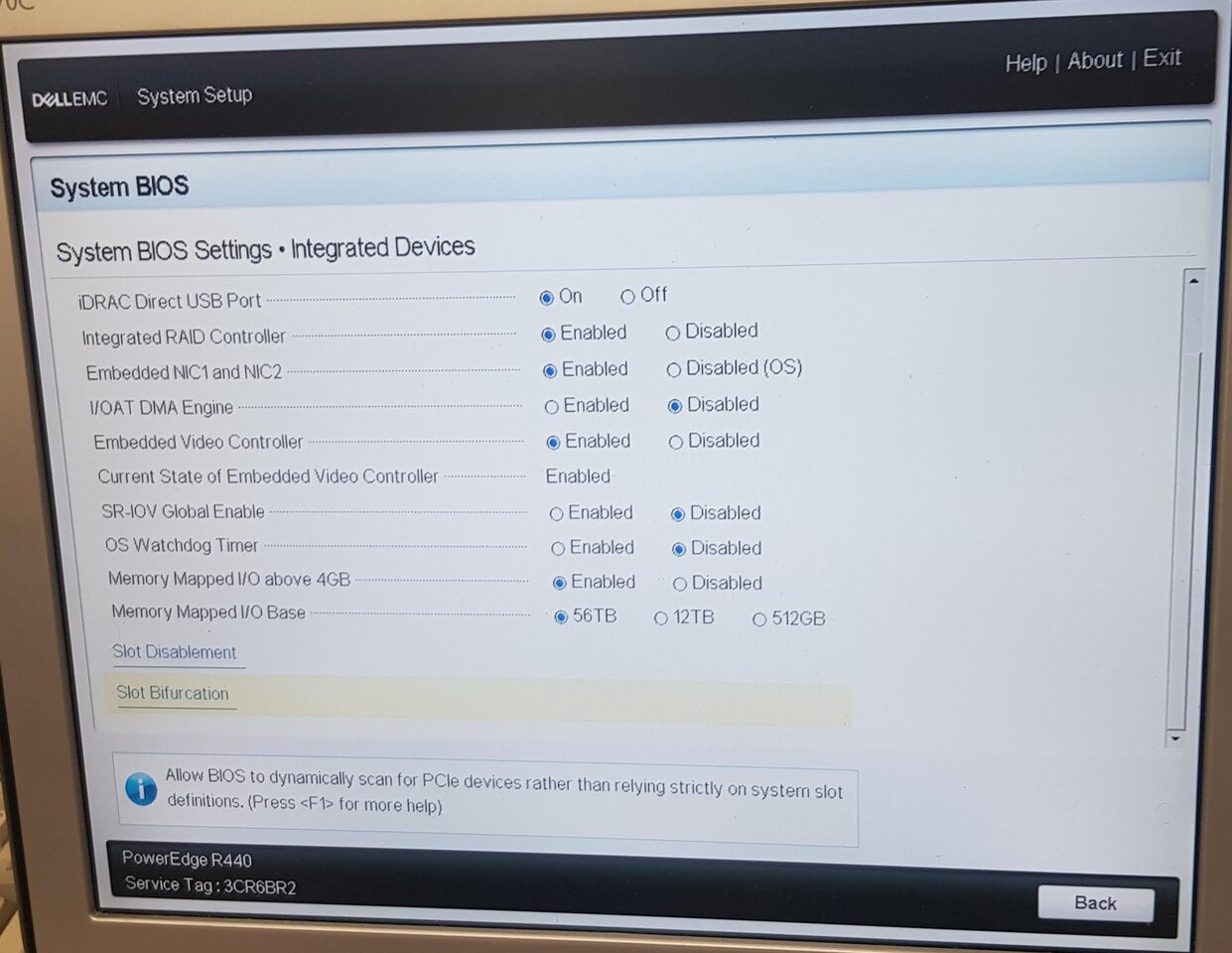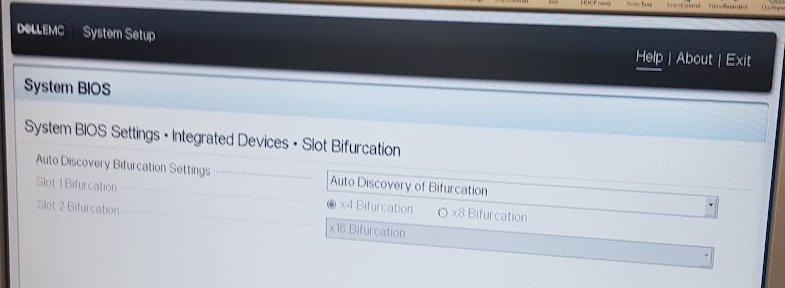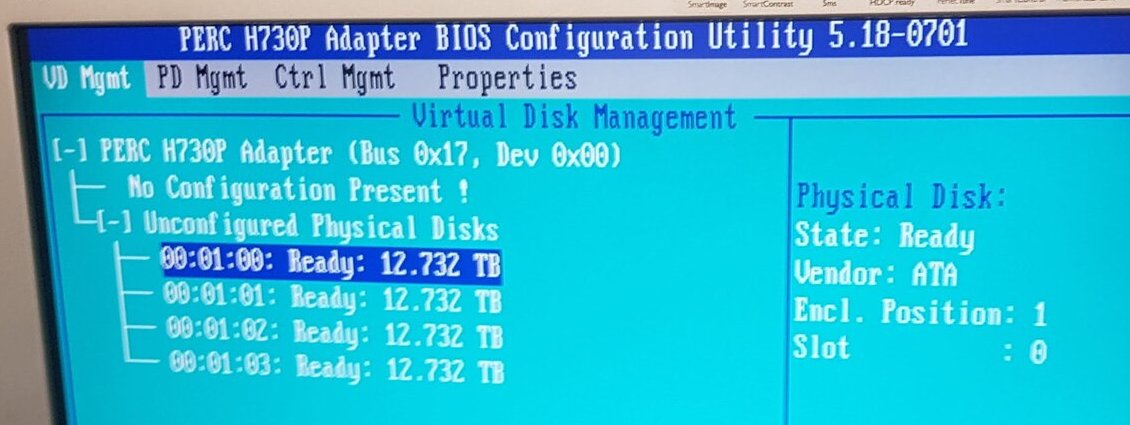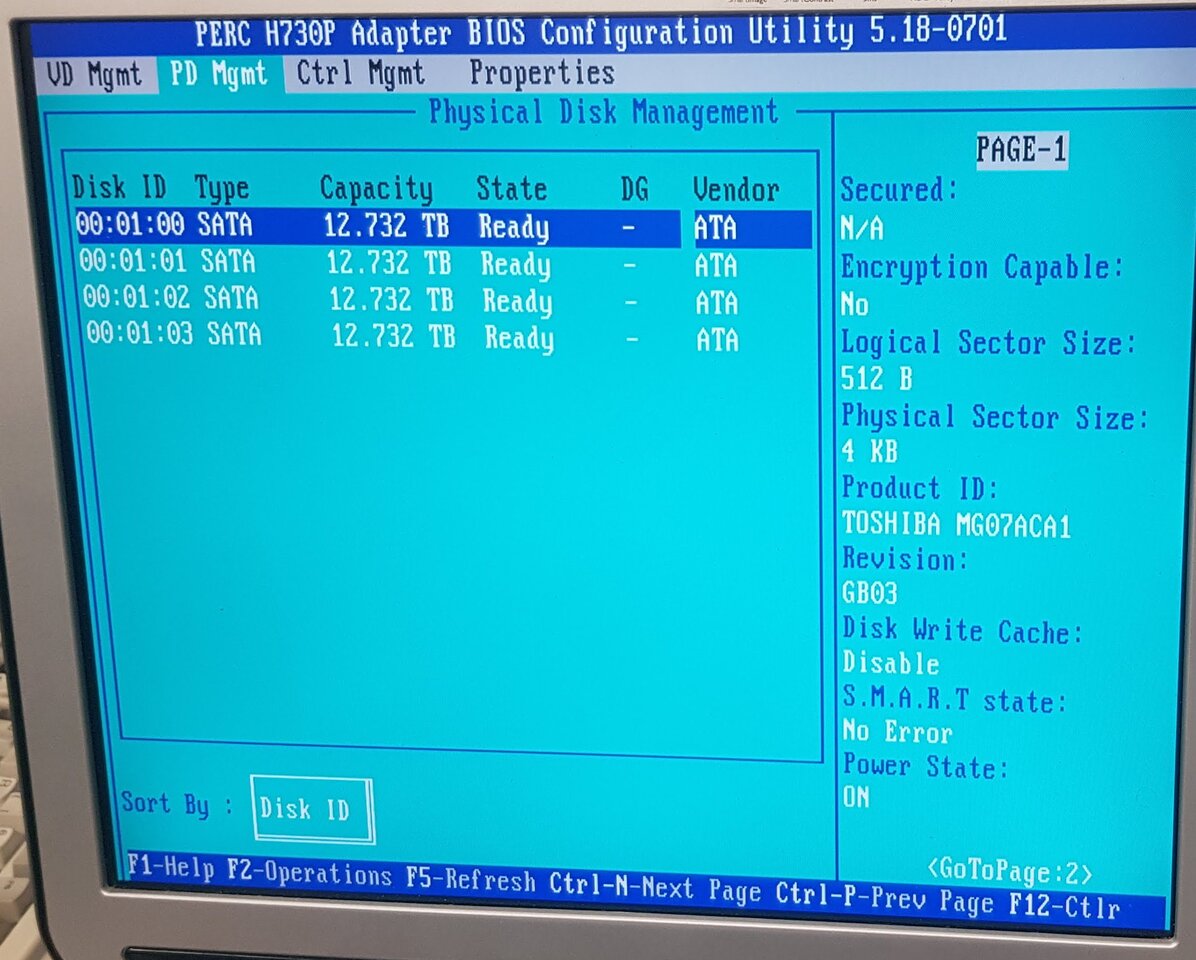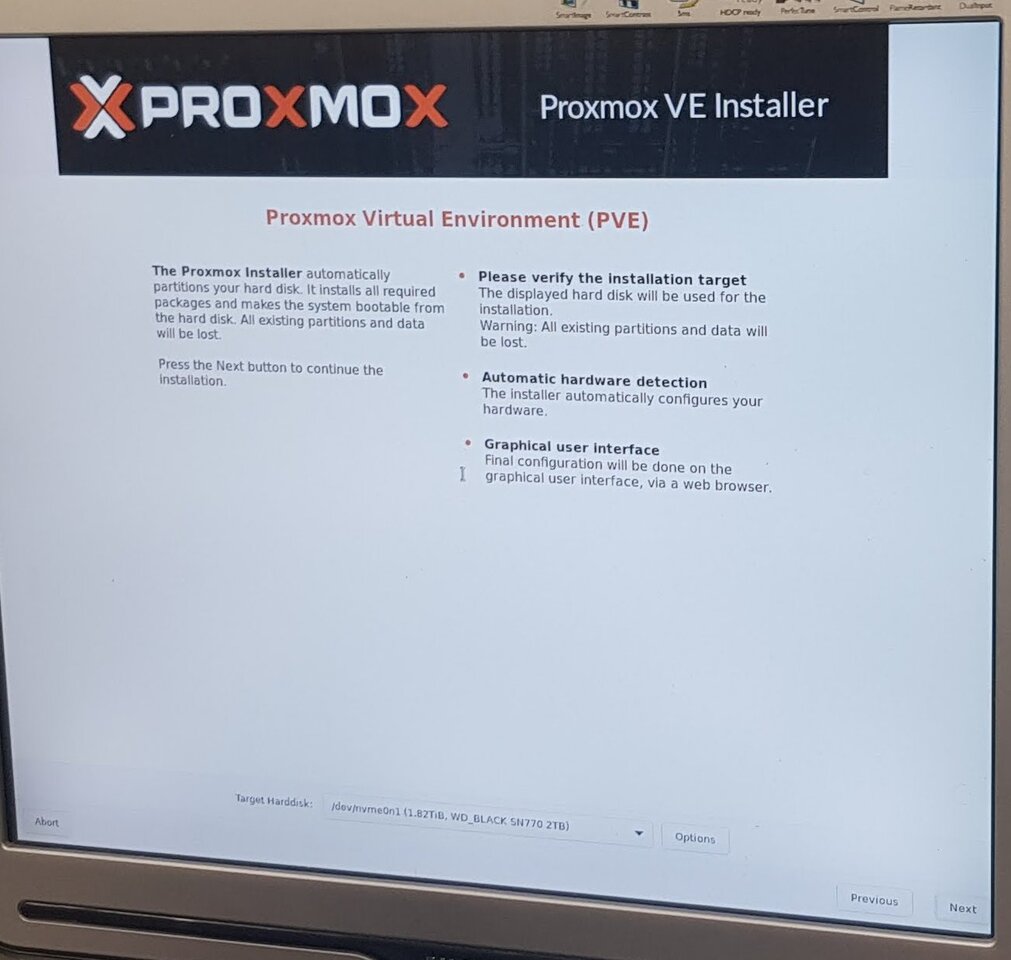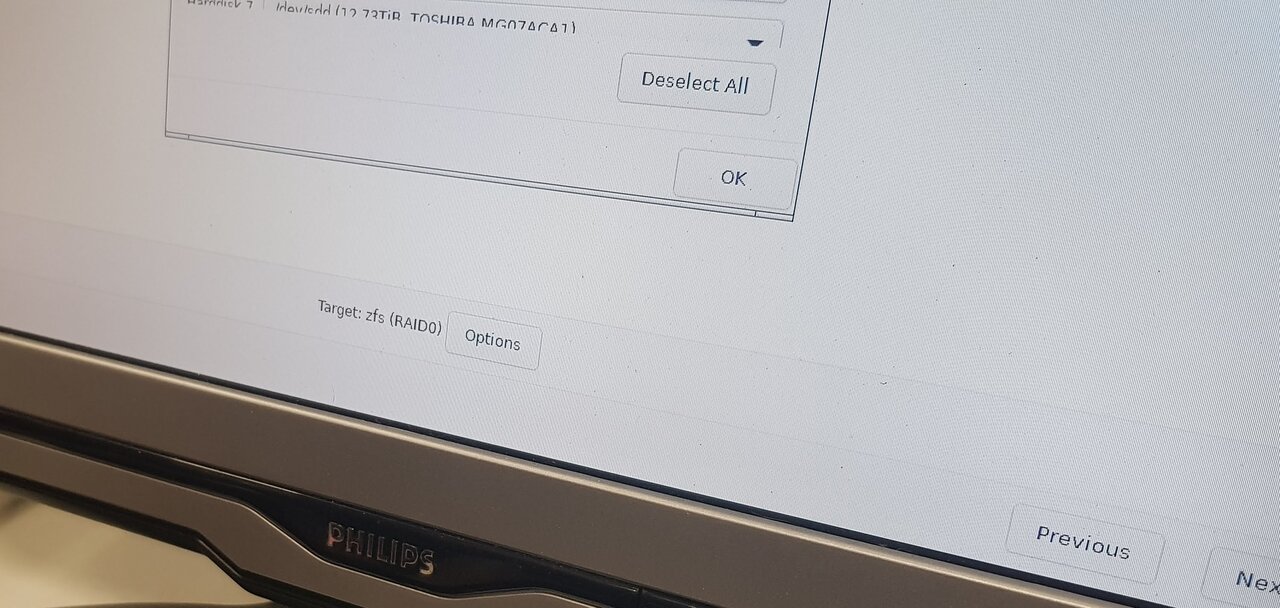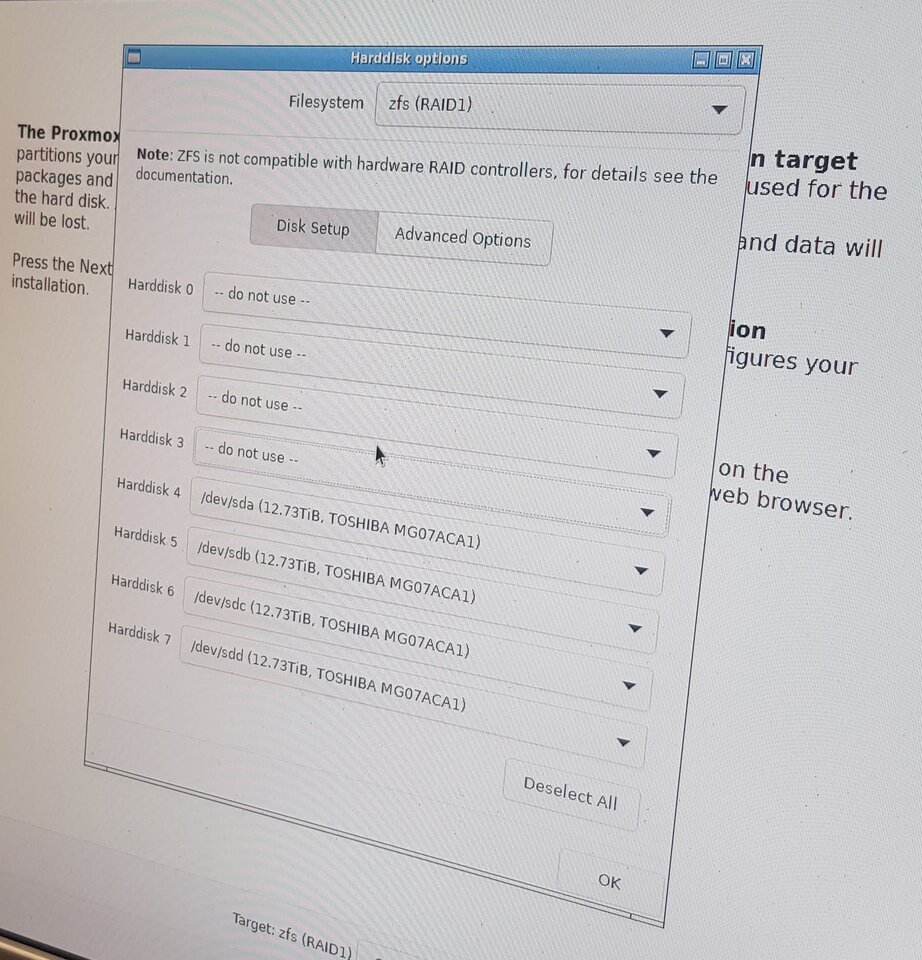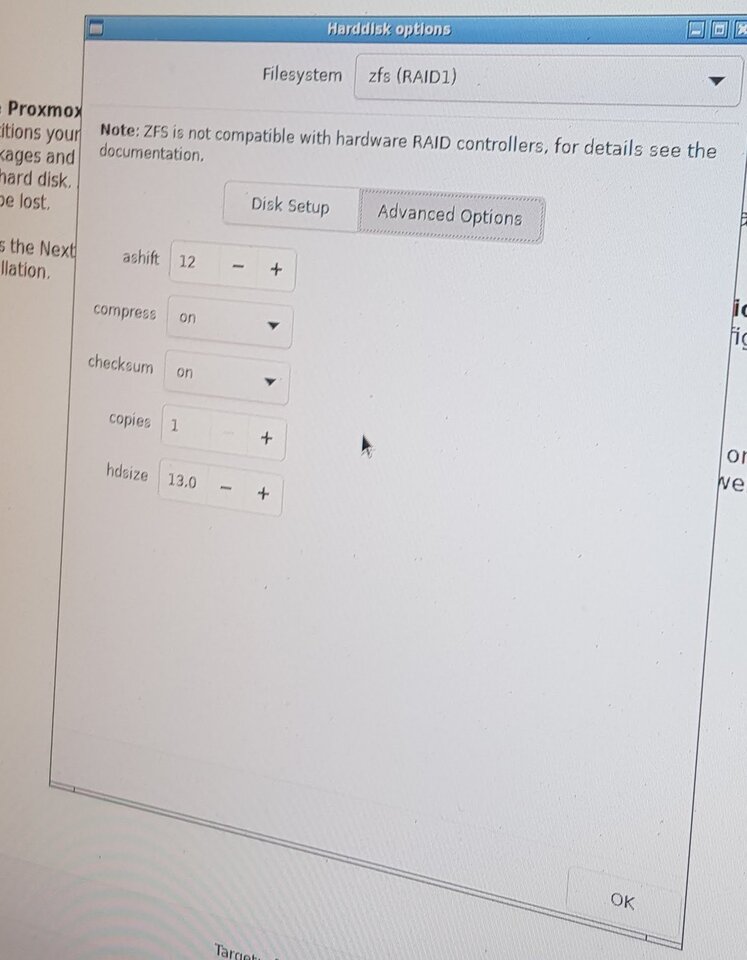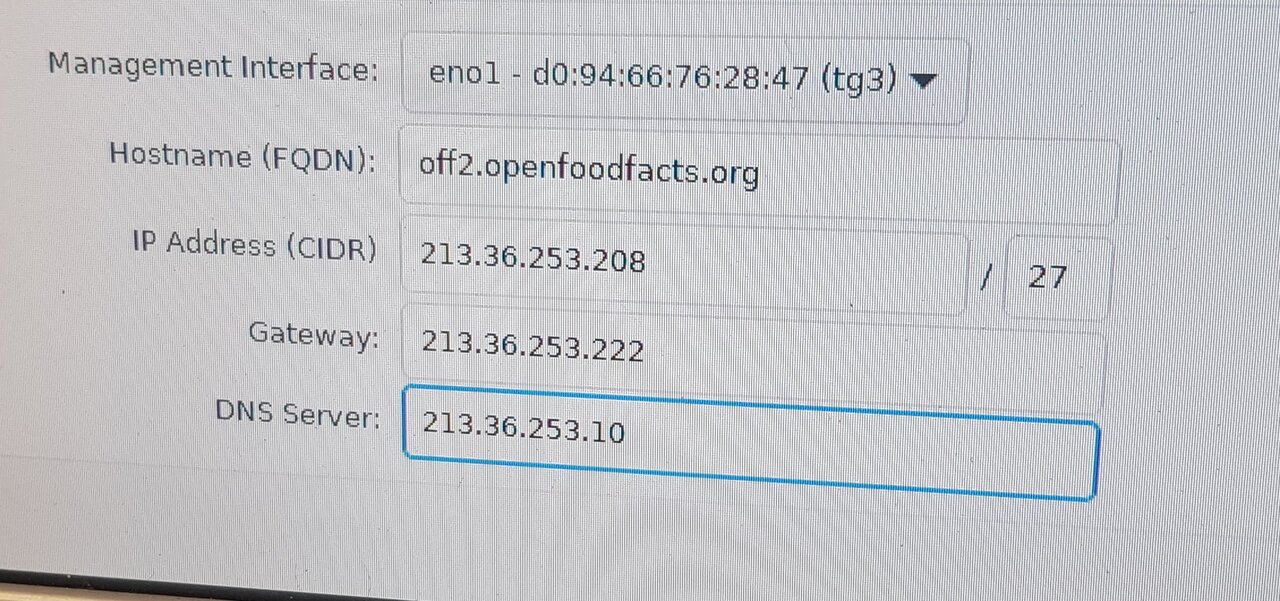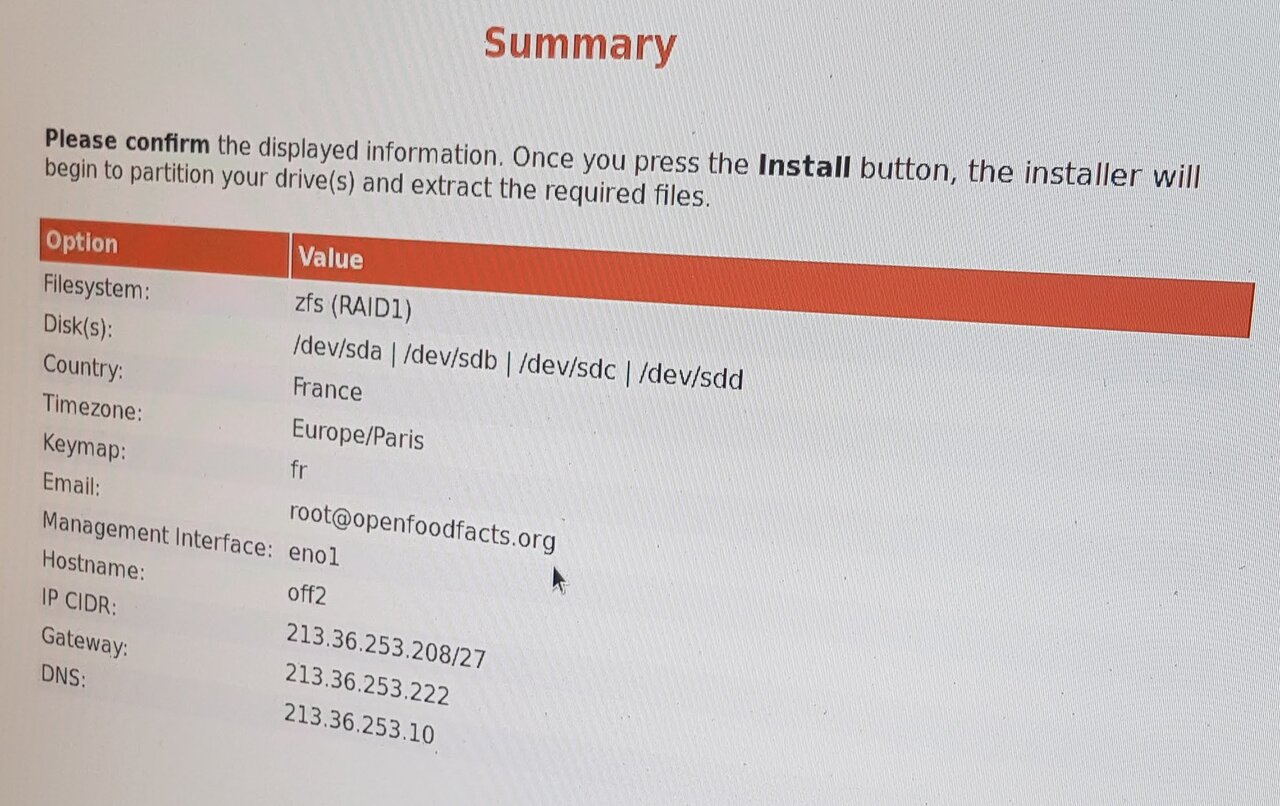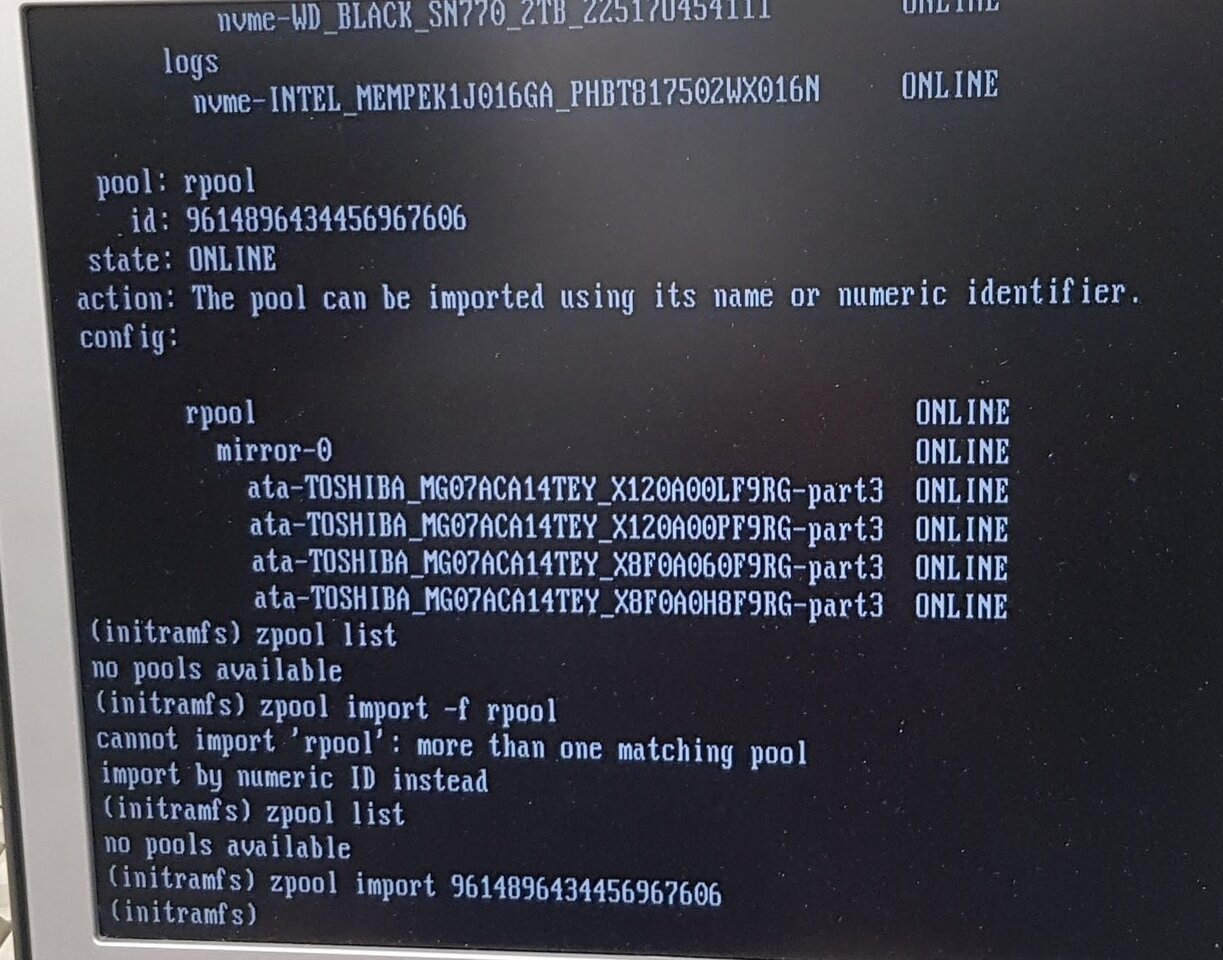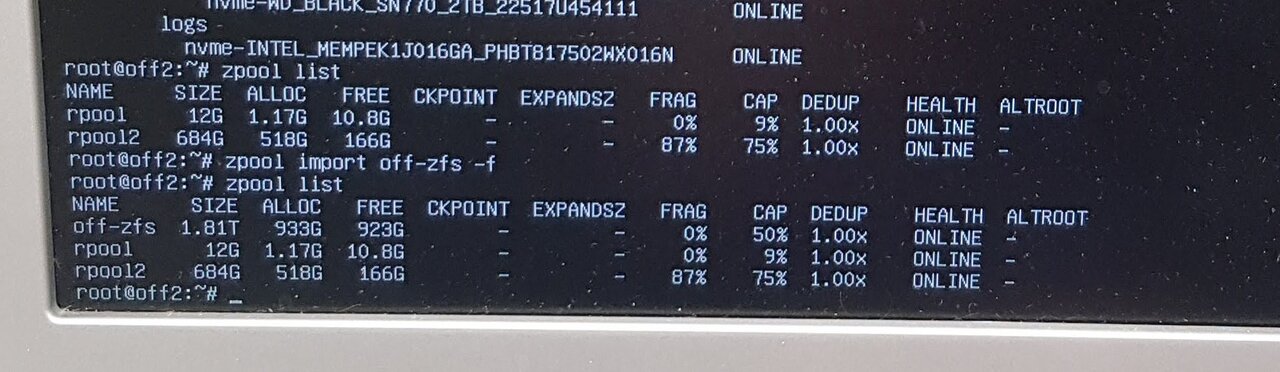2023-02-17 Off2 Upgrade#
Hardware#
We plug a monitor and a keyboard on off2 (on the rear). We shut down the server. And remove both plugs.
Then we removed the two 4Tb disks (they were on the right). We unscrew them from the rail, and put the new 14Tb disks. We now have 4x14Tb. The new 14Tb disks have exactly the same reference numbers as the old one.
Then we put the new RAMs in the server. They are symmetric to the already existing one, on the other side of the CPU. The cover indicates in which orientation memories should be connected.
We removed the card with the two SSDs on it to put a new card that support four SSD. We removed the box containing the card from the back of the server (next to ethernet ports) and plug the card out. The new card is a bit bigger than the previous so we have to remove a small piece of plastic to pull it into place. But first we put the three SSDs + the Optane disk (two on each sides). We miss one small screw for on of the SSD, but as it is blocked by the box bottom, it's not a problem. We put the card back into the server.
Now we are ready for reboot.
We plug the server again.
We power on (small button on the right on the front of the server).
Bios config#
At some point, after memory check, the server display a dark screen and indicates some key to trigger BIOS. We hit F2 to enter BIOS (System Setup).
Slot bifurcation#
We go in:
- System BIOS
- Integrated devices
- Slot bifurcation
- we choose: Auto discovery of bifurcation
This is to specify how the PCI card supporting SSD will work (16 port divided in 4x4).
IDRAC / IPMI#
We go in Network settings to configure IDRAC / IPMI (which has its own ethernet card):
- disable DHCP and auto-discovery
- Static IP address: 213.36.253.209
- Gateway: 213.36.253.222
- Subnet Mask: 255.255.255.224
- Static Prefered DNS: 213.36.253.10
- Static Alter: 213.36.252.131
These settings are given by our host provider (free)
PERC adapter#
We go reboot and go again in the BIOS to configure PERC Adapter Bios (Power Edge RAID Controller), and change configuration to be in HBA mode for disks.
Proxmox install#
We plug the bootable USB stick with Proxmox VE iso for installation.
As we re-start the server we go in boot setup (F11) and in boot option menu, we choose the USB key media to boot.
We arrive on Proxmox install screen, and start installation.
It discovers the network, and ask to validate EULA (End User License Agreement).
We have to choose the target start disk. We can see all disks are there. We choose target ZFS. We choose RAID5, and we setup to only use the four 14TB disks. advanced config but keep the defaults.
But maybe we did two errors:
- we should have changed the HDSize to have a bigger partition (Proxomx VE choose 13Gb because this was the size of the smallest disk)
- we should have looked for an option to rename the ZFS to something else than rpool, as a ZFS pool named rpool was already present (see below)
We then add a root password, email: root@openfoodfacts.org hostname: off2.openfoodfacts.org
Eno2 network setup:
- IP static: 213.36.253.208/27
- Gateway: 213.36.253.222
- DNS Server: 213.36.253.10
We are asked for confirmation:
And we launch install. It takes time. At the end it reboots. We remove USB stick.
first launch#
First launch does not work and we find ourselves on a initramfs prompt.
This is due to the fact that we have two ZFS pools with the same name: rpool: one that was existing (on our old disks) and one we created at install (we should have tried to avoid default name at install).
zpool import -f rpool does not work because we have more than one numeric pool for the same name (because the zpool).
So we use zpool list and zpool status to get the numeric id.
Then zpool import -f <numeric-id>.
zpool list show us the pool.
We see the size of the pool is not what we wanted (it only took part of it), because we did not change HD Size parameter on install.
We exit with crtl+D
Now we have access to login.
We use zpool import to get other id for the old rpool and off-zfs
zpool import -f <numeric id> rpool2 to import old rpool with a new name (rpool2).
And finally import the last zfs pool
zpool import -f off-zfs. W still need the -f because ZFS knows it was part of another system, and thus ask confirmation to import it in this new system.
zfs commands#
History of commands made by install for rpool:
2023-02-17.11:18:33 zpool create -f -o cachefile=none -o ashift=12 rpool mirror /dev/disk/by-id/ata-TOSHIBA_MG07ACA14TEY_X120A00LF9RG-part3 /dev/disk/by-id/ata-TOSHIBA_MG07ACA14TEY_X120A00PF9RG-part3 /dev/disk/by-id/ata-TOSHIBA_MG07ACA14TEY_X8F0A060F9RG-part3 /dev/disk/by-id/ata-TOSHIBA_MG07ACA14TEY_X8F0A0H8F9RG-part3
2023-02-17.11:18:33 zfs create rpool/ROOT
2023-02-17.11:18:33 zfs create rpool/data
2023-02-17.11:18:33 zfs create rpool/ROOT/pve-1
2023-02-17.11:18:34 zfs set atime=on relatime=on rpool
2023-02-17.11:18:34 zfs set compression=on rpool
2023-02-17.11:18:34 zfs set sync=disabled rpool
2023-02-17.11:22:57 zfs set sync=standard rpool
2023-02-17.11:22:57 zfs set mountpoint=/ rpool/ROOT/pve-1
2023-02-17.11:22:57 zpool set bootfs=rpool/ROOT/pve-1 rpool
2023-02-17.11:22:57 zpool export rpool
Then Christian on first (failing) boot:
2023-02-17.11:26:05 zpool import 9614896434456967606
2023-02-17.11:31:09 zpool import -N rpool
rpool2 was created long ago:
2021-02-16.11:06:54 zpool create -o ashift=12 rpool nvme0n1p2
And Christian on first (failing) boot:
2023-02-17.11:27:48 zpool import 3186033342002808046 rpool2 -f
2023-02-17.11:31:15 zpool import -c /etc/zfs/zpool.cache -aN
Putting things back in place#
We put the cover back in place, it make the led turn from blinking orange to stable blue again !
Post ZFS install#
preparing the optane#
We want to use the optane in 3 data pool, so we use parted to divide it into partitions.
Final partition is:
# parted /dev/nvme2n1 print
Model: INTEL MEMPEK1J016GA (nvme)
Disk /dev/nvme2n1: 14,4GB
Sector size (logical/physical): 512B/512B
Partition Table: gpt
Disk Flags:
Number Start End Size File system Name Flags
1 1049kB 7202MB 7201MB zfs zfs-log-hdd
2 7202MB 10,8GB 3601MB zfs zfs-log-ssd
3 10,8GB 14,4GB 3600MB zfs zfs-log-rpool
Resizing rpool#
Afterwards, Christian changed the size of the ZFS pool rpool to have 64Gb size for system.
We have the third partitions in the rpool, so resizing them will resize the rpool (if autoexpand is on)
For each sda/sdb/sdc/sdd
parted /dev/sdX resizepart 3 70g
And later on, add a log disk and set autoexpand=on to insure we take into account the resizing of partitions:
2023-02-17.16:01:03 zpool add rpool log nvme-INTEL_MEMPEK1J016GA_PHBT817502WX016N-part3
2023-02-17.16:21:17 zpool set autoexpand=on rpool
Upgrading rpool2#
As said above, the former rpool pool was renamed to rpool2.
We must upgrade it (because we changed zfs version)
We take a snapshot, and then send the snapshot to the new zfs-nvme pool.
2023-02-17.16:03:42 zfs snap -r rpool2@move
2023-02-17.16:19:05 zpool upgrade rpool2
2023-02-17.18:23:27 zfs send -vwR rpool2@move
NVME pool#
This was created some time before the migration, using a SSD and a log
History for 'zfs-nvme':
2023-02-08.19:05:06 zpool create off-zfs -o ashift=12 mirror nvme-Corsair_MP600_GS_22508026000132450051 nvme-WD_BLACK_SN770_2TB_22517U454111
2023-02-08.19:06:05 zpool add off-zfs log nvme-INTEL_MEMPEK1J016GA_PHBT817502WX016N
we mount it on first (failing) boot:
2023-02-17.11:28:20 zpool import off-zfs -f
we removed the log and put it back but using only part of the octane:
2023-02-17.15:57:38 zpool remove off-zfs nvme-INTEL_MEMPEK1J016GA_PHBT817502WX016N
2023-02-17.15:59:25 zpool add off-zfs log nvme-INTEL_MEMPEK1J016GA_PHBT817502WX016N-part1
We set some properties and rename it from off-zfs to zfs-nvme and create the zfs-nvme/pve dataset:
2023-02-17.16:26:03 zfs set xattr=sa off-zfs
2023-02-17.16:42:43 zpool trim off-zfs
...
2023-02-17.19:39:34 zpool export off-zfs
2023-02-17.19:39:57 zpool import off-zfs zfs-nvme
2023-02-17.19:42:19 zfs create zfs-nvme/pve
EDIT: on 2023-06-13, I re-created the zpool (it was lost in between, until we changed nvme disks).
$ zpool destroy testnvme
$ zpool create -o ashift=12 zfs-nvme mirror nvme1n1 nvme0n1
$ zpool add zfs-nvme log nvme2n1
zpool status zfs-nvme
pool: zfs-nvme
state: ONLINE
config:
NAME STATE READ WRITE CKSUM
zfs-nvme ONLINE 0 0 0
mirror-0 ONLINE 0 0 0
nvme0n1 ONLINE 0 0 0
nvme1n1 ONLINE 0 0 0
logs
nvme2n1 ONLINE 0 0 0
errors: No known data errors
we also receive the data from rpool2 back here:
time zfs send -vwR rpool2@move | zfs recv off-zfs -F
zfs-hdd pool#
First we create partitions for this new pool. For each sda/sdb/sdc/sdd:
parted /dev/sdX mkpart zfs-hdd zfs 70g 100%
We creates a zfs-hdd pool with partitions mounted as zraid1 and (sda4, sdb4, sdc4 and sdd4) and a partition on the octane disk as log and some properties.
2023-02-17.19:25:55 zpool create zfs-hdd -o ashift=12 raidz1 sda4 sdb4 sdc4 sdd4
2023-02-17.19:26:44 zfs set compress=on xattr=sa zfs-hdd
2023-02-17.19:27:27 zpool add zfs-hdd log nvme-INTEL_MEMPEK1J016GA_PHBT817502WX016N-part2
We also create the off, backups, images and pve volumes.
2023-02-17.19:32:17 zfs create zfs-hdd/off
2023-02-17.19:42:25 zfs create zfs-hdd/pve
2023-02-17.19:44:19 zfs create zfs-hdd/backups
2023-02-19.01:12:03 zfs recv zfs-hdd/off/images -s
And we receive images from ovh3 (with -s to be able to resume).
zfs recv zfs-hdd/off/images -s
final configuration#
# zpool list
NAME SIZE ALLOC FREE CKPOINT EXPANDSZ FRAG CAP DEDUP HEALTH ALTROOT
rpool 64.5G 1.65G 62.9G - - 2% 2% 1.00x ONLINE -
rpool2 684G 518G 166G - - 87% 75% 1.00x ONLINE -
zfs-hdd 50.7T 13.6T 37.1T - - 0% 26% 1.00x ONLINE -
zfs-nvme 1.81T 584G 1.24T - - 7% 31% 1.00x ONLINE -
Other Post install#
Christian installed fail2ban
Christian also copied off1 root certificate to off2 authorized_keys.
Alex installed sudo, tree, vim.
Copied my user .bashrc to /root/ (as the root .bashrc was almost empty)
Still TODO ?#
- install iptables-persistent
- install etckeeper
- install rsync
- install screen
- removed nginx (why was it there ?)