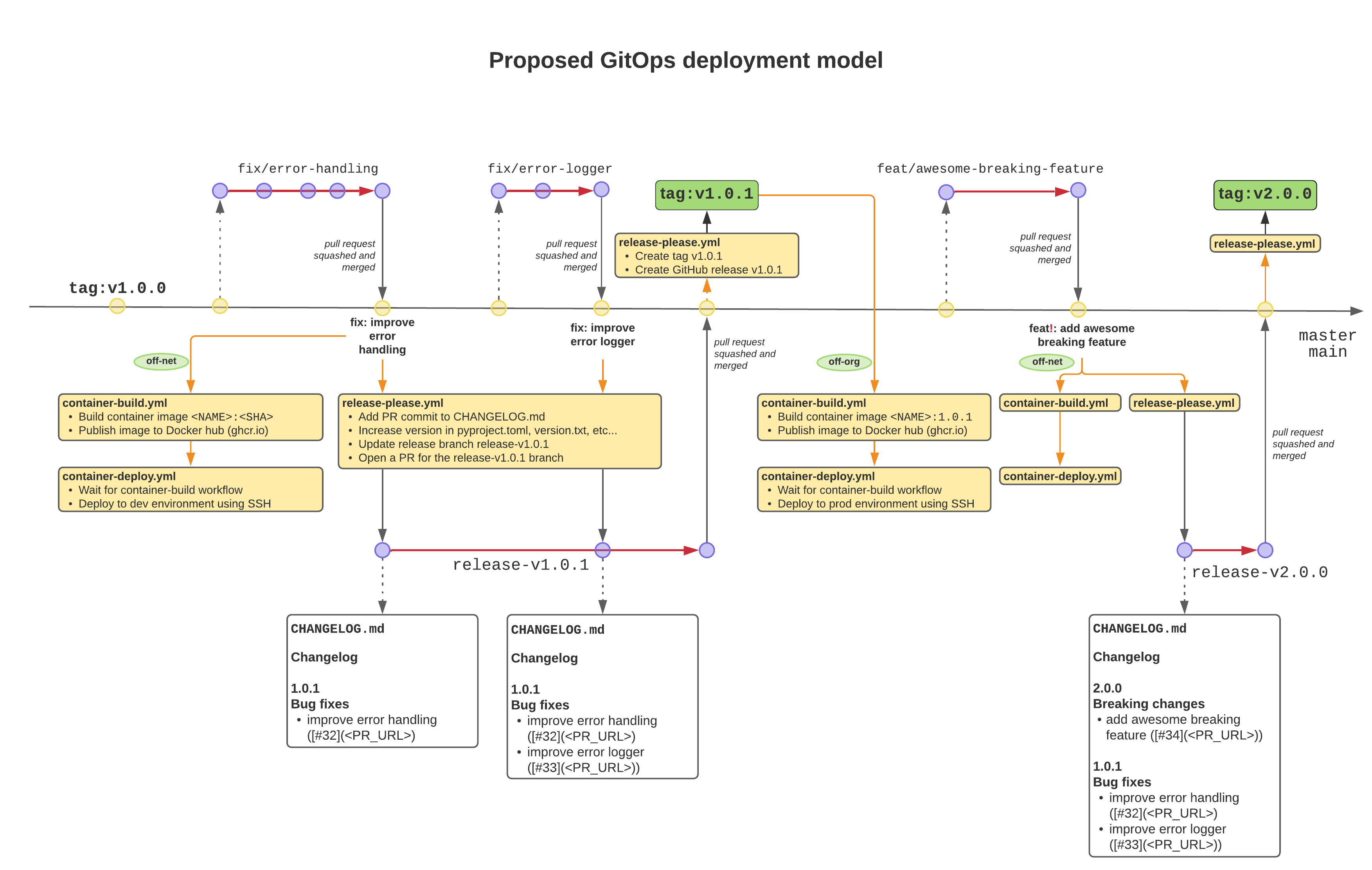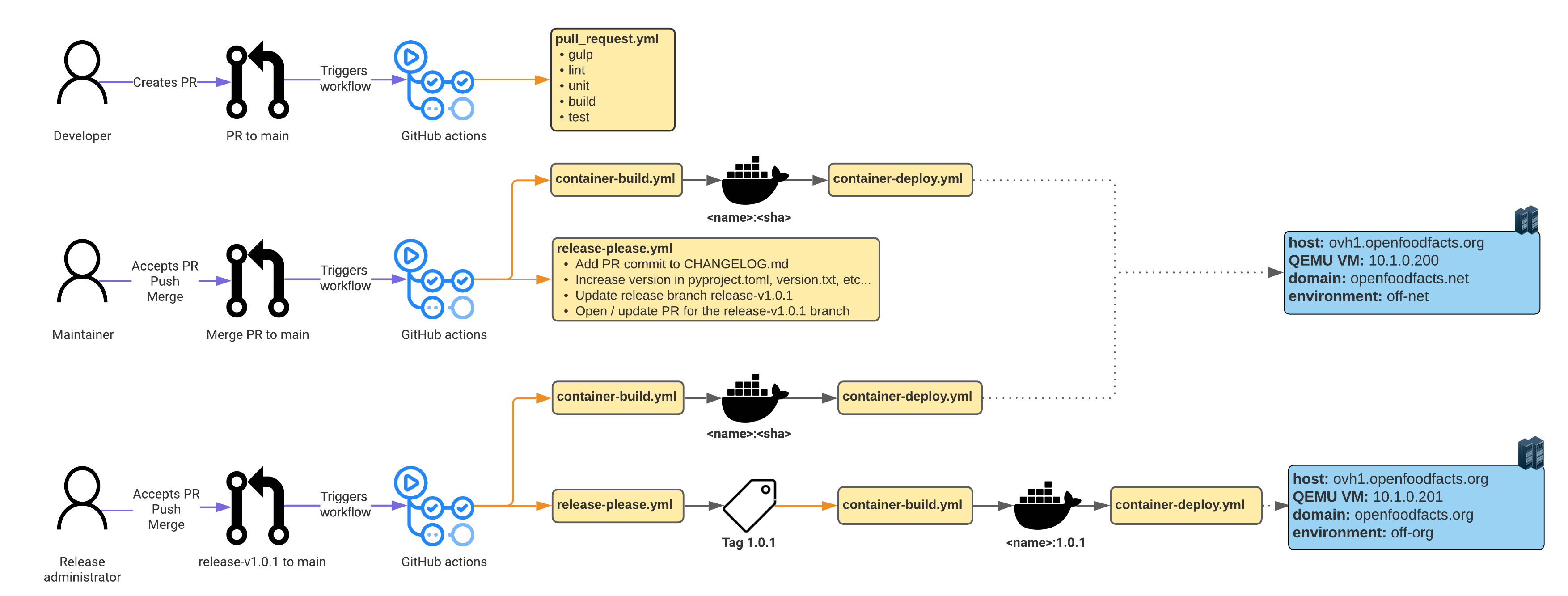Continous Integration and Continuous Delivery#
This document presents the Continous Integration and Continous Delivery (CICD) process at Open Food Facts.
The information below is valid for most OFF repositories containing apps deployed on OFF servers. A summary table is given at the end to get the status of the deployment / test automation across different OFF repositories.
Technology Stack#
This section gives an overview on the technologies used to automate the CI and CD process at Open Food Facts. Feel free to skip it if you already know these technologies !
Docker#
See docker
Makefile (uniformity)#
A Makefile proves very useful for wrapping up and centralizing all the commands we run (locally or on remote environments) and have a lighter development and deployment process using simpler aliases.
Open Food Facts contributors should know that the Makefile is the simplest entrypoint for collaborating to Open Food Facts repos, although they are not mandatory if the user have a good knowledge of the application at hand.
Makefiles should stay away from complexities when possible and be streamlined enough that we can easily understand what the commands stand for.
It is important to be able to switch between the different Open Food Facts repositories but keep the same interface to set up our local developer workflow.
Most of the existing OFF repos try to have the commands below in their Makefile:
make devis the only command needed to set up a complete developer environment after cloning the repo. It should hopefully never fail, but if it does anyway please open an issue to track it.
make up,make down,make hdown,make restart,make statusmap exactly todocker-composecommands, respectivelydocker-compose up,docker-compose down,docker-compose down -v,docker-compose restartanddocker-compose ps.
Using a different .env file (e.g: .env.test) is supported by setting the env variable ENV_FILE=.env.test so that the Make commands still work.
GitHub Actions#
We use GitHub Actions to automatically run tests pull requests (unit / integration / lint / performance), but also to build and deploy Docker containers to pre-production and production environments.
GitHub actions workflows are stored in .github/workflows in each repository.
In order to ease the deployments of new repositories and have uniform deployments across OFF apps, 2 GitHub Actions workflow templates were created, which can be setup by going to the Actions tab on the GitHub repo and selecting the "Docker image build" and "Docker Compose Deployment" actions:
Github Bot#
Some actions that needs their actions to trigger new actions, like release-please, needs a PAT (Personnal Access Token) for that.
We created a bot account for those cases. It's linked to tech mailing list.
Having a bot account is better than using personal account because it clearly identified that this is automatic generated stuff, but also because if you use your account to generate PRs, you won't be able to validate them !
Continuous Integration#
Continous integration (CI) is the practice of automating the integration of code changes from multiple contributors into a single software project.
It is thus essential in the DevOps space, as it allows developers to frequently merge code changes into a central repository where builds and tests are run.
A good CI process consists of the following:
- On pull requests, run
style checksas well asunit,integration, andperformancetests. - On merge to
mainbranch, deploy to a live environment and run integration tests on it.
Continuous Delivery#
Continuous Delivery (CD) is the process of automatically deploying build artifacts (Docker containers, tars, static assets, data, etc…) to the target environment servers.
Deployment model#
The diagram below represents a standard development git tree and how the deployment process wraps up
around it. It shows the developers workflow to get a change into
net and org environments, with the following principles in mind:
- A pull request needs to be tested automatically before an administrator can merge it. Additionally, an administrator can deploy it to pre-production by pushing the PR branch to a new branch called
deploy-<something>.
- Any change needs to be successfully deployed to pre-production before it is deployed to production.
- No humans should have to worry about making releases. The process should be fully automated.
The following diagram represents the same process, but seen from a persona perspective (Developer, Maintainer, Release Administrator):
Summary:
- On pull requests: run the
pull_request.ymlGithub Action workflow that builds and runs unit / integration / load tests locally. - On commit to
master/main:- run the
release-please.ymlworkflow that will create a release branch or add the commit to an existing release branch; - run the
container-build.ymlworkflow that will build the container image and tag it with the merge commit SHA - run the
container-deploy.ymlworkflow that will deploy the container image to the pre-production.netenvironment.
- run the
- On merge of branches matching
release-v*.*.*, run therelease-please.ymlworkflow that will create thev*.*.*tag. - On push to tags matching
v*.*.*, run thecontainer-deploy.ymlworkflow that will reload the container image to the off-org environment. The version tag is automatically created when merging a release branch. - On push to branches matching
deploy-*, run thecontainer-deploy.ymlworkflow that will push the image to the pre-production (.net) environment. This is useful to quickly test a pull request in the pre-prod environment to see if it breaks anything.
Notes:
- deployment process to pre-prod
.netand production.orgenvironments is identical (container-deploy.yml), as pre-production should be as close as possible to the production environment to avoid any pitfalls when pushing a release to production. - the special branches (
deploy-*andrelease-v*.*.*) MUST be protected branches. - deploying to production
.orgcan also be done manually by pushing a tag to the repository that follows semantic versioning:git tag v1.1.0tc1 && git push --tagsalthough this is not recommended as it contradicts with the automated deployment workflow. - release please has to use a user PAT (Access Token) to be able to run release please. See #84, and we have a specific account for that: https://github.com/openfoodfacts-bot
- use github SECRETS only for real secrets !
To set environment variables that depends on the deploy target, use environment modification with a
ifdirective.
Rollbacks#
In the advent where pre-production or production environments are broken by a 'bad' change, it is important to be able to rollback to the previous version.
Automated rollbacks are tricky with docker-compose (a discussion to migrate to docker swarm should be envisioned), but manual rollbacks are easily done.
The steps for executing a manual rollback are as follow:
- SSH to the QEMU VM (either pre-production or production) and go to the deployment folder (usually named after the GitHub environment we are deploying to)
- Replace the
TAGvariable bysha-<COMMIT_SHA>(whereCOMMIT_SHAis the last 'good' commit) in the.envfile and restore it in the checked out repository. - Copy the
.envfile outside of the checked out repository so that it can be restored later. - Run
git checkout -qf <COMMIT_SHA>of the last 'good' commit. - move the
.envfile from previous step into the directory
Note that since deployments are automated, the following alternative also exists and is safer, although it can be a bit longer considering the git process:
- Revert the 'bad' commit (
git revert <COMMIT_SHA>) and make a pull request - Push to a branch called
deploy-<something>to deploy to pre-prod - Merge the pull request: the release workflow runs and creates a new release branch.
- Merge the release branch: the revert will be deployed in production.
CICD status#
The current status of the automation of the deployment and testing processes across Open Food Facts repositories is as follows:
| Repository | Continuous Testing | Continuous Deployment | Pre-production deployment | Production deployment | Release automation |
|---|---|---|---|---|---|
| openfoodfacts-server | :heavy_exclamation_mark: Weak (lint, unit) | :heavy_check_mark: Good | :heavy_check_mark: Automated | :heavy_exclamation_mark: Manual | :heavy_check_mark: Automated |
| robotoff | :heavy_exclamation_mark: Weak (lint, unit) | :heavy_check_mark: Good | :heavy_check_mark: Automated | :heavy_check_mark: Automated | :heavy_check_mark: Automated |
| robotoff-ann | :heavy_exclamation_mark: Weak (lint, unit) | :heavy_check_mark: Good | :heavy_check_mark: Automated | :heavy_check_mark: Automated | :heavy_check_mark: Automated |
| impactestimator | :heavy_exclamation_mark: Weak | :heavy_check_mark: Good | :heavy_check_mark: Automated | :heavy_check_mark: Automated disabled | :heavy_check_mark: Automated disabled |
| openfoodfacts-monitoring | None | :heavy_check_mark: Good | :heavy_check_mark: Automated | :heavy_check_mark: Automated | :heavy_check_mark: Automated |
| smooth-app | :heavy_exclamation_mark: Weak (lint, flutter) | :heavy_check_mark: Good | None | :heavy_check_mark: Automated (deployment to Android + IOS stores) | :heavy_check_mark: Automated |
FIXME: add taxonomy-editor, openfoodfacts-events, facets-knowledge-panels, robotoff-ml
Q&A#
Container deployment is failing, how do I fix it ?#
Have a look at the Actions tab in the GitHub repository and finds out why it
is failing. If the process has trouble checking out the appropriate commit sha,
you might have to ssh to the machine, bring down the deployment (make down)
and delete the repository folder. It will be automatically re-created for the
next deployment.
I forgot to set an env variable on GitHub, can I re-trigger the deployment ?#
Yes, simply make an empty commit to your deployment branch:
git commit --allow-empty -m "trigger" && git push.
You can also re-trigger a deployment in the repo's Actions tab, assuming you are a repo maintainer.
How do I set up a deployment on a new repository ?#
Go to the Actions tab and click on New workflow: scroll down to Workflows created by Open Food Facts and click on Set up this workflow for both Docker image build and Docker Compose Deployment workflows. It will generate pre-configured workflow files in .github/workflows that you can then tweak to your needs and commit to the repository.
You will also need to create two GitHub environments (in Settings > Environments) and set up a few secrets needed by the deployment, mainly SSH_PRIVATE_KEY (HOST, PROXY_HOST and USERNAME are better setup as simple env variables).
What do I do if the deployment fails after merging my PR to the main or master branch ?#
Contact an OFF administrator to analyze why it is failing: the admin might have to revert your PR to restore the previous working version in pre-production; you can then continue to work on your branch to fix the problem, and make another PR.
Ask the OFF administrator to deploy your PR before merging it, so that it is known ahead of time if the PR will break the pre-production environment.
I don't have much confidence in the next release, can I make a release candidate before publishing the official release ?#
Yes, assuming your next version is v1.1.0, just create a git tag following semantic versioning using git tag v1.1.0rc1 && git push --tags and the automated process will deploy this release candidate to production.