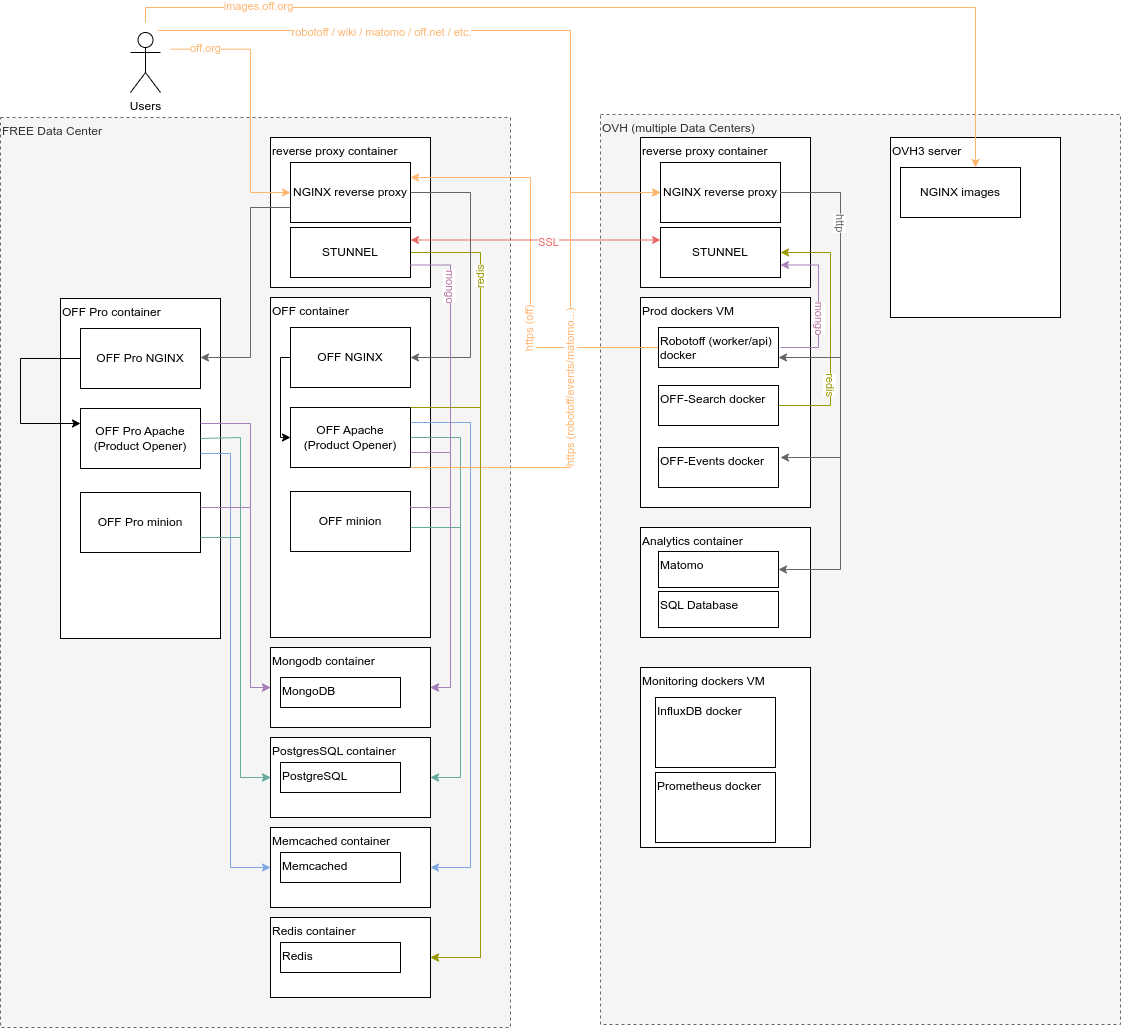Production architecture#
Servers#
Main web server is hosted on off1 and off2 at Free Datacenter
Some other services are hosted on OVH servers.
Proxmox#
We use the Proxmox open-source virtualization platform
Server configuration in git#
We try to keep as much as possible the specific configurations of the server in the git repository. Of course we should never commit any secret (but few files contains secrets).
The server has the infrastructure git repository
cloned in /opt/openfoodfacts-infrastructure by root user.
We symlink files in /etc to this directory, this enables updating the server with a simple git pull (but this still may needs services reload or restart, or a systemctl daemon-reload, etc.).
/etc/pve is a bit particular for it is only an image of Proxmox configuration (and not a real filesystem),
thus we cannot use symlink there. Instead, we copy the file contents to the git repository after each modifications.
see Explanation on server configuration with git and How to have server config in git
TODO: we could consider automatizing the copy and sync of important (and secret less) /etc/pve files.
TODO: at the moment only off2 is fully configured using git, and ovh3 partially. We should do it also for ovh1 and ovh2.
Configurations files for off2 server are in confs/off2/ directory.
Scripts used on off2 can be found in scripts/off2/.
NGINX proxy#
We have a container for the NGINX reverse proxy
This proxy might be cascading to another Nginx specific to an installation (itself cascading to eg. an Apache for some of the requests).
It use fail2ban to ban bots, see How to use fail2ban to ban bots
We have a special exception (for now) of images.openfoodfacts.org which is served by a nginx installed directly on the host (off2 or ovh3).
Product Opener deployment#
One application - one container#
Each Product Opener instance has its own LXC container.
That is each flavor of product-opener (off, opf, opff, obf) in public mode, and the Producer Platform is another application (it currently exists only for off).
The container contains all the needed software (the application is not further split in smaller containers as it's the case for docker installation), with exception to databases which are on separate dedicated containers.
This means:
- nginx - aka the frontend
- apache - aka the backend
- minion process
- incron process
Databases are shared between instances, for now this is more handy:
- Mongodb instance
- PostgreSQL
- Memcached
Note that we requests pass through two NGINX: the reverse proxy and the project specific nginx. This is not a big cost, and it makes it far more easy to manage things, for the project nginx has a lot of specific rules and directly serve static resources.
Container configuration in Git#
Inside the containers specific configurations are stored in the main product opener repository for this container.
As on host, we use symlinks in /etc/path/to/some/config to have configurations updated automatically on git pull.
Beware not to put files with secrets there !
Main Folders#
The idea is that a deployment should only be a git pull + some commands (like build_lang). So we try hard to stick to the git repository layout, and only add some symlinks to the data 1.
Here are some important Pathes:
- the main code is installed in
/srv/<flavor>and should really keep being a clone of the git repository. - the
/srv/<flavor>-staticcontains the compiled static assets, so that on release, we just have to untar the static archive there - the
/srv/openfoodfacts-webcontains the openfoodfacts-web repository with it's static contents /mnt/<flavor>is where the external ZFS datasets are mounted into the VM
Also we have some more folders to be able to write on data that are from other instances 2.
They are mounted in /mnt/<other-flavor> and symlinked somewhere under the /srv/<other-flavor> directory.
Storage#
We must try hard to separate data and software.
All data is stored on ZFS. We have different ZFS datasets.
Some are shared between installs:
- users -
/mnt/<flavor>/users - orgs -
/mnt/<flavor>/orgs(FIXME verify section)
Some specific to a flavor, but shared between producer and public platform:
- product images -
/mnt/<flavor>/images/(which products folder is linked in html/images/)
Some specific to each flavor:
- products -
/mnt/<flavor>/products - html_data
/mnt/<flavor>/html_data(linked in html/data) - other data (
/mnt/<flavor>/*) 3 4
The datasets are mounted in the different container using a bind mount.
In proxmox, this is done by adding Mount point, mp<number>, entries to the container configuration, see Bind mounting ZFS Datasets in proxmox.
---
title: Storage on ZFS Datasets and mounting in containers (principle)
---
flowchart TD
subgraph free Datacenter
subgraph off2 server
subgraph off-container
srv-off-products(/srv/off/products) --> |symlink| mnt-off-products
srv-off-images(/srv/off/html/images/products) --> |symlink| mnt-off-images
srv-off-other(/srv/off/xxx) --> |symlink| mnt-off-other
srv-off-pro-images(/srv/off-pro/html/images/products) --> |symlink| mnt-off-pro-images
end
subgraph zfs
OFF2products(OFF products)
OFF2images(OFF images)
OFF2other(OFF …)
OFF2ProImages(OFF pro images)
OFF2products --> |Bind mount| mnt-off-products(/mnt/off/products)
OFF2images --> |Bind mount| mnt-off-images(/mnt/off/images)
OFF2other --> |Bind mount| mnt-off-other(/mnt/off/xxx)
OFF2ProImages --> |Bind mount| mnt-off-pro-images(/mnt/off-pro/images)
linkStyle 4,5,6,7 color:orange,stroke:orange;
end
end
endZFS storage syncs#
ZFS datastest are replicated snapshoted (backups) and synced.
We use sanoid to manage snapshot (create them and handle retention policy).
We use syncoid, a companion tool of sanoid to synchronize snapshots on other servers.
Also some snapshot are used through clones to provide data for staging. (see /opt/openfoodfacts-infrastructure/scripts/ovh3/maj-clones-nfs-VM-dockers.sh).
flowchart TD
subgraph free Datacenter
subgraph off2 server
subgraph zfs off2
OFF2products(OFF products) --> |sanoid snapshots| OFF2productsSnapshots(OFF products snapshots)
OFF2images(OFF images) --> |sanoid snapshots| OFF2imagesSnapshots(OFF images snapshots)
OFF2other(OFF other…) --> |sanoid snapshots| OFF2otherSnapshots(OFF other snapshots…)
end
end
subgraph off1
subgraph zfs off1
OFF2productsSnapshots -->|ZFS sync| OFF1products(OFF products)
OFF2imagesSnapshots --> |ZFS sync| OFF1images(OFF images)
OFF2otherSnapshots --> |ZFS sync| OFF1other(OFF other…)
linkStyle 3,4,5 color:green,stroke:green;
end
end
end
subgraph OVH Datacenter
subgraph ovh3
OFF2productsSnapshots -->|ZFS sync| OVH3products(OFF products)
OFF2imagesSnapshots -->|ZFS sync| OVH3images(OFF images)
OFF2imagesSnapshots -->|ZFS sync| OVH3other(OFF other_)
linkStyle 6,7,8 color:green,stroke:green
OVH3products -->|replicated snapshots| OVH3ProductsSnapshots(OVH3 products snapshots)
OVH3ProductsSnapshots -->|ZFS clone R/W| DotNETProductsClone(.net products)
OVH3images -->|replicated snapshots| OVH3ImgSnapshots(OVH3 images snapshots)
OVH3ImgSnapshots -->|ZFS clone R/W| DotNETIMGclone(.net images)
end
endOVH3 or OFF2 images are also used by NGINX serving images.openfoodfacts.org. FIXME: add page about that
Network#
All application must talk to each other using the internal network. To talk between machines, every communication should go through Stunnel or https.
Stunnel has the advantage to conduct any TCP stream (not UDP, sadly). No need to add specific firewall rules, Stunnel use a specific authentication.
We use Stunnel with PSK which is faster and easy to configure. Each server connection must use unique PSK.
Here is a diagram to understand connections (not complete) (source).
-
and we really need to do a refactor at some point to simplify that and only have a few volumes: data, caches, configuration data ↩
-
there again, we should refactor this to avoid this kind of dependencies, or at least make them more configurable ↩
-
The other data contains:
- static data
data-defaultecoscore(external)emb_codes(external)forest-footprint(external)ingredientspackager-codes(external)taxonomiestemplatespolang- real data:
deleted.imageshtml_datadata*scanbot.xxxxis not cache- cache data:
build-cachetmpdebugnew_images- specific:
logusers_emails.stolinked to ./users/users_emails.sto
Also:
- lang -
/mnt/<flavor>/langis mounted as a specific volume in docker but this is just compiled configuration data (po files)
-
and we really need to do a refactor at some point to simplify that and only have a few volumes: data, caches, configuration data ↩